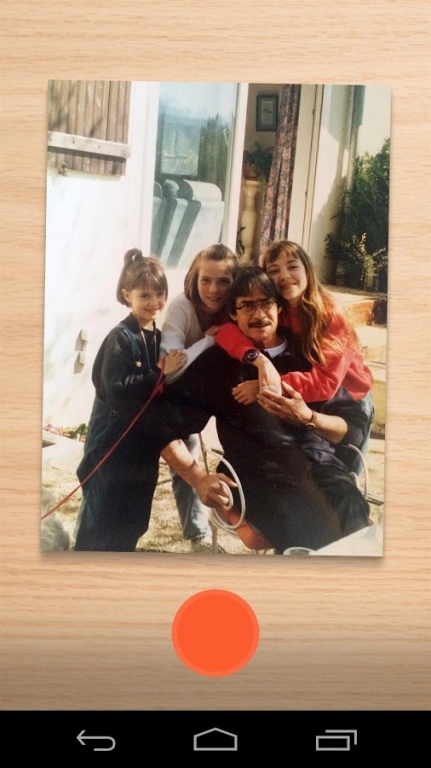Heirloom 1.6.2
Free Version
Publisher Description
Fast, beautiful photo scanning for moments we love. Heirloom enables you to preserve moments from your past and share them privately with friends and family in seconds.
How it works:
1. Scan a photo by holding the phone so that all four corners of the photo are visible on screen.
2. Tap the shutter, and Heirloom automatically does the rest for you.
3. Share your photos and albums with friends and family in Heirloom private groups or post them on social media.
Features:
* Unlimited free scans
* Automatic edge-detection and perspective correction
* Custom artistic filters
* Crop and rotate photos
* Share to Facebook, Twitter, and other social sites
* Share privately to friends and family in private Heirloom groups
* Save copies of photos shared with you
* Organize your photos with albums
* Photos scanned and saved are available with your account on the web at https://www.heirloom.net
--
“An app that makes you say ‘Wow’!”
Kim Komando, Fox News.
--
“The hook with Heirloom is the scanning.”
Sarah Buhr, TechCrunch.
--
“This app is your secret weapon to winning every #TBT ever.”
Lisa Raphael, Brit+Co.
--
“Throw out your scanner, this app makes preserving print photos a snap(shot).”
Andy Boxall, Digital Trends.
--
“A clever digitization system that allows you to digitize almost any image your smartphone’s camera.”
Gannon Burgett, Petapixel.
--
Contact us:
If you experience an app crash, a bug or think Heirloom is good but needs a new feature, please send us an email at heirloom@mylestoned.com.
Follow us on Facebook, Twitter and Instagram:
www.facebook.com/heirloomhq
@heirloomhq
About Heirloom
Heirloom is a free app for Android published in the Screen Capture list of apps, part of Graphic Apps.
The company that develops Heirloom is Mylestoned. The latest version released by its developer is 1.6.2.
To install Heirloom on your Android device, just click the green Continue To App button above to start the installation process. The app is listed on our website since 2016-09-21 and was downloaded 13 times. We have already checked if the download link is safe, however for your own protection we recommend that you scan the downloaded app with your antivirus. Your antivirus may detect the Heirloom as malware as malware if the download link to io.heirloom.app is broken.
How to install Heirloom on your Android device:
- Click on the Continue To App button on our website. This will redirect you to Google Play.
- Once the Heirloom is shown in the Google Play listing of your Android device, you can start its download and installation. Tap on the Install button located below the search bar and to the right of the app icon.
- A pop-up window with the permissions required by Heirloom will be shown. Click on Accept to continue the process.
- Heirloom will be downloaded onto your device, displaying a progress. Once the download completes, the installation will start and you'll get a notification after the installation is finished.